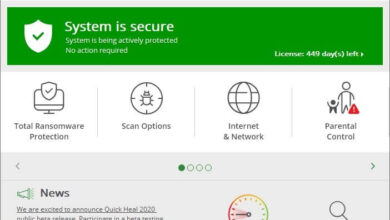Comodo Cleaning Essentials Free Download 2024 for Windows
The Ultimate Tool to Keep Your PC Clean and Secure
As technology advances, the importance of keeping our computers clean and secure has become more crucial than ever before. Malware, viruses, and other harmful programs can cause significant damage to our computers, putting our personal information and files at risk.
This is where Comodo Cleaning Essentials comes in – it’s a powerful tool designed to keep your PC clean and secure from threats.
What is Comodo Cleaning Essentials?
It’s a program that brings together many powerful security tools designed to help users identify and remove malicious software and unsafe processes from their computers.
Designed as a portable application, the program requires no installation and can be run directly from removable media such as a USB key. Comodo Cleaning Basics is a great safety tool! You can download the program with a secure link from the official website at the end of the explanation!
How Does It Work?
Comodo Cleaning Essentials works by scanning your computer for viruses and other harmful programs, and then removing them if found. The tool uses advanced heuristic analysis to detect and remove unknown threats that traditional antivirus software may miss.
The Autorun Analyzer helps you manage startup programs, allowing you to disable unnecessary programs that may slow down your computer’s performance. The KillSwitch, on the other hand, allows you to terminate any suspicious program or process that may be causing harm to your computer.
A fully-featured malware scanner capable of detecting and removing viruses, rootkits, hidden files, and malicious registry keys is hidden deep within the system. The scanner is highly configurable, uses the latest experimental methods to detect previously unknown viruses, has first-class malware removal capabilities, and can detect hidden drivers and services that load during system startup.
Comodo Cleaning Essentials – KillSwitch
An advanced system monitoring tool that allows users to identify, monitor, and stop potentially unsafe processes running on endpoint systems. Uniquely for a product of its kind, KillSwitch leverages Comodo’s massive whitelist database to isolate unreliable processes with a very high degree of accuracy.
KillSwitch improves its operational efficiency by reducing false positives and reducing the amount of time spent troubleshooting an endpoint device.

Features
- Integration with Comodo cloud scanners provides real-time security decisions for unknown operations.
- Identify and stop every untrusted process instantly.
- Ideal for ensuring that network endpoints are completely free from threats.
- Works on the one-click endpoint.
- Forensic-level statistics and graphs allow for analyzing internal processes and resource usage with unparalleled accuracy.
- A powerful antivirus scanner capable of removing malware, rootkits, hidden files, and malicious registry keys is hidden deep within the system.
- No installation is required – it can be played directly from USB or a user’s desktop via RDP.
- Comodo Cleaning Essentials classifies the threat level for all objects and processes currently loaded in memory and highlights those that are not trusted.
It allows an administrator to terminate, delete, or suspend every untrusted item with one click.
- On-demand malware scanning software quickly detects viruses, rootkits, and hidden services.
- Highly efficient malware removal procedures thoroughly disinfect virus-infected endpoints.
- Detailed stats and graphs allow administrators to analyze and tune system activity to nearly infinite levels of detail.
- Leverages Comodo’s massive whitelist database to accurately determine the trust status of every running process with minimal false positives.
- Integration with Comodo cloud scanning technology provides real-time behavioral analysis of unknown processes.
- Powerful system tools provide control over the most ambiguous system settings.
- Simple interface for administrators to manage your trusted vendor list.
- Comprehensive event logs provide a detailed overview of system activity on endpoint devices.
- The Quick Repair feature allows for the quick restoration of important Windows settings.
- The standard Windows Task Manager can be replaced if needed.
- Another indispensable addition to the Administrator Security Toolkit is to complement programs such as Comodo Internet Security.
- Lightweight – Requires no installation and can be booted directly from a USB drive
- Fast, free, and easy to use.

Benefits
There are several benefits to using Cleaning Essentials. Here are some of the key benefits:
Free
Completely free to download and use. There are no hidden fees or charges, and you can use the tool as often as you like.
Easy to use
Easy to use, even for those with limited technical knowledge. The tool is designed to be user-friendly, with a simple and intuitive interface.
Portable
Portable tool, which means that it can be run directly from a USB drive or other portable storage device. This makes it an ideal tool for technicians or anyone who needs to clean and secure multiple computers.
Comprehensive
A comprehensive tool that includes multiple modules designed to keep your computer clean and secure. The tool is packed with features that make it a must-have for anyone concerned about their computer’s security.
Pros:
1. User-friendly interface
One of the biggest advantages is its user-friendly interface. Even if you are not tech-savvy, you can easily navigate through the software and perform a system scan without any difficulty. The software is designed in a way that even a novice can use Comodo Cleaning Essentials without any prior knowledge.
2. Powerful scanning engine
A powerful scanning engine that can detect and remove malware, viruses, and other types of threats from your system. The scanning process is thorough and takes only a few minutes to complete. Moreover, it can scan your system in the background without slowing down your computer.
3. Multiple scanning modes
It offers multiple scanning modes, including quick scan, full scan, and custom scan. A quick scan checks the most critical areas of your system, while a full scan scans every file and folder on your computer. The custom scan allows you to select specific files and folders that you want to scan.
4. Customizable settings
The software comes with a range of customizable settings that allow you to adjust the software to your preferences. For instance, you can schedule automatic scans, select which types of files to scan, and set up notifications when a threat is detected.
5. Free to use
Free to use, which makes it an excellent option for users who are looking for a cost-effective way to protect their systems. Moreover, the software is updated regularly, ensuring that it can detect the latest threats.
Cons:
1. Limited features
A powerful software tool, it does not offer as many features as other paid antivirus software. For instance, it does not come with a firewall or email scanner, which are essential tools in protecting your system.
2. False positives
Like other antivirus software, Comodo Cleaning Essentials can sometimes detect false positives, which can be frustrating for users. False positives are harmless files that the software mistakenly identifies as threats, leading to unnecessary scans and alerts.
3. Lack of customer support
It does not offer dedicated customer support, which can be a disadvantage for users who require assistance with the software. However, the company provides an extensive knowledge base on its website, which can help users troubleshoot common issues.
Conclusion
A Comodo Cleaning Essentials tool is for anyone looking to keep their computer clean and secure. Its powerful features and easy-to-use interface make it a must-have tool for both novice and advanced users. You can rest easy knowing that your computer is protected from viruses, malware, and other harmful programs.
Overall, the tool is an excellent addition to your cybersecurity toolkit, and it’s highly recommended that you download and use it regularly. By doing so, you’ll be able to keep your computer running smoothly and protect your personal information and files from potential threats. So why wait? Download Comodo Cleaning Essentials today and start keeping your computer clean and secure.
Technical Details
- Category: System Security
Program name: Comodo Cleaning Essentials
- License: Freeware
- File size: 25.7 MB
- Core: 32/64-bits
- Operating systems: Windows XP, Vista, 7, 8, 8.1, 10, 11
- Languages: Multilingual
- Developed Company: Comodo Group, Inc
- Official Website: comodo.com
Minimum system requirements
- CPU: Intel Pentium IV or compatible
- RAM: 2 GB and above
- Hard Disk: 30 MB of free space
Download Comodo Cleaning Essentials Free